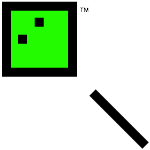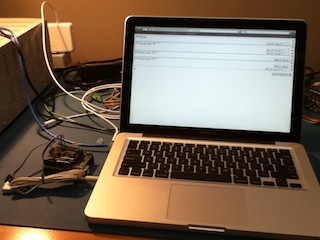A very simple ladder language for programming ATMega168s from a web browser.
This started out as a desire to be able to program an Arduino from an iOS device. Since it doesn’t seem like compiler tools of any sort would get into the app store, I figured something would need to be done in HTML5. And if a PC emulator could be written in javascript, so could something like this.
However, recreating the Arduino IDE in HTML seemed like too much work, at least for a first try. So I reduced the project into something much simpler, while still putting real machine code into the AVR’s flash. A simple ladder language that compiled into AVR assembly, which would be assembled into machine code, seemed like like a resonable reduction. With that I could take advantage of the Audioino bootloader, to load right from the web page.
Download
Avrian Jump is on GitHub, so head over there to look at it.
The Ladder
Each rung on the ladder has a single test and multiple actions. Tests can check the digital pins, analog pins, and a couple of variables. Each action can set a digital pin, a PWM output, or a variable. Analog, PWM, and variables are 16bit values.
There is no ‘setup()’. Analog pins are always analog inputs. When specified in a test, a digital pin is set to an input then read. When specified in an action, it is set to an output then set.
PWM code is still non-existant, so how this will actually work is up in the air. How I want it to work is: Specifying a pin in an action as a PWM output makes it a PWM output. Specifying a pin in a test stops it from doing PWM output. Specifying a digital state for the pin in an action also stops it from doing PWM output.
There is an ascii format of the ladders. This was done because it seemed like it could be neat to be able to tweet ladders. You can view the ascii format, and also load ladders from it. The ascii parser skips anything it doesn’t recognise; it is a bit too forgiving at times.
An example program:
#Fast Blink LED
:T;A+=1
:A=16383;D13=1
:A=32767;D13=0,A=0
Mostly though, a ladder is converted into AVR assembly.
The Assembler
The assembler is pretty basic. Lots of features commonly found in other assemblers are currently missing. It does assemble the mneonics from Atmel’s pdf into machine code. It supports labels, but not local labels. It has simple parameter replacement, so common names can be defined for IO registers and memory regions and things. It can also specify where in memory to put the machine code, and can specify immeadiate words to save in the machine code.
This assembler doesn’t know about the various AVR devices, and so will happily assemble any of the known mnemonics into the output. Even if your target device has no idea what to do with them. It has assembled blink tests for the ATmega168 and the ATTiny13, so it seems pretty flexable. (Avrian Jump currently only supports the ATmega168 though. Maybe add others in the future, but would have to figure the bootloader thing out first.)
Outputs
A ladder can be compiled into a few different formats:
- ASCII
- This the only form can can be converted back into a ladder.
- This is for sharing your ladder with others, or saving a ladder for later.
- This the only form can can be converted back into a ladder.
- S19
- WAV
- Assembler
- This is mostly around for debugging the ladder compiler. It can be interesting to look at too.